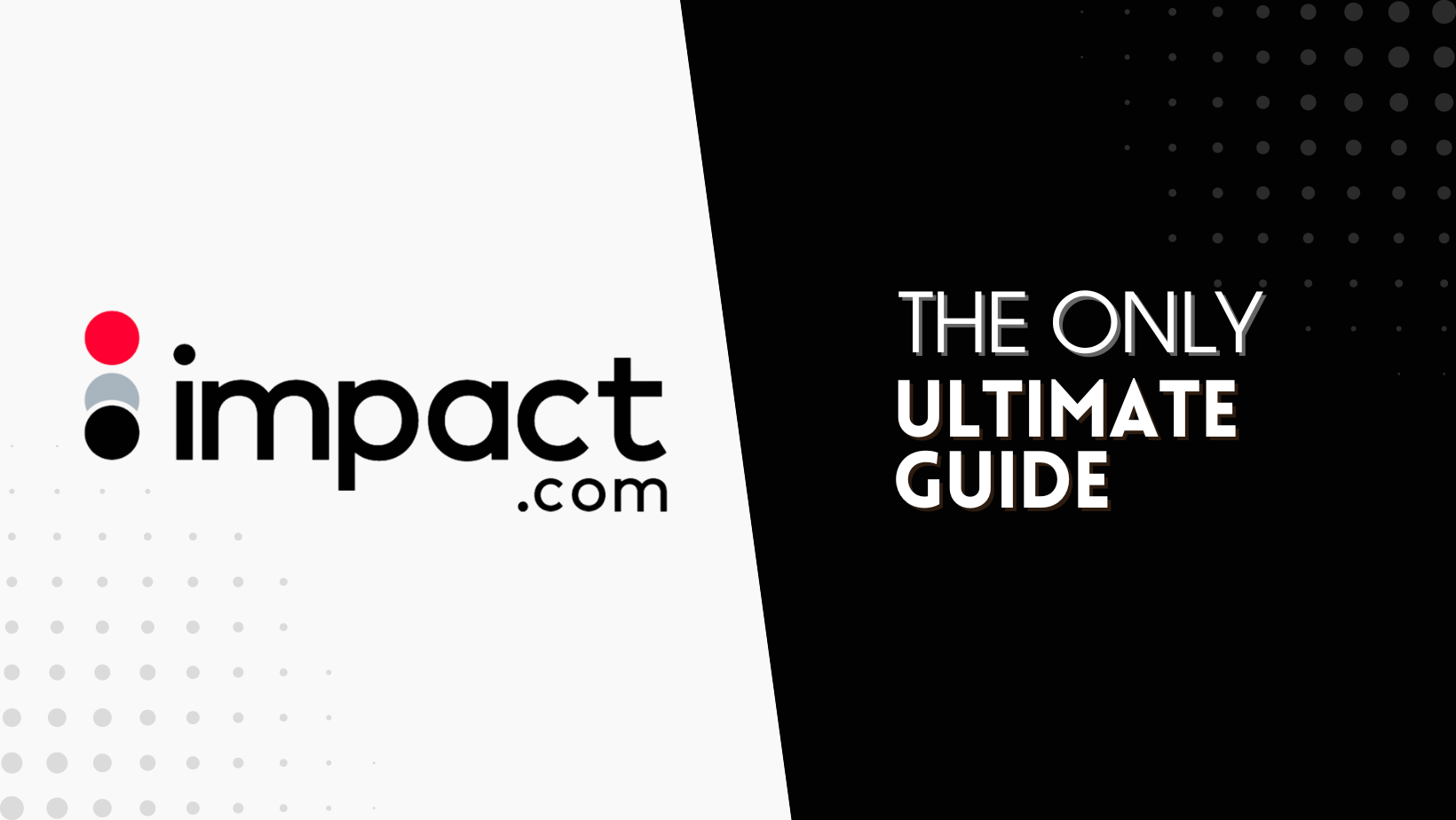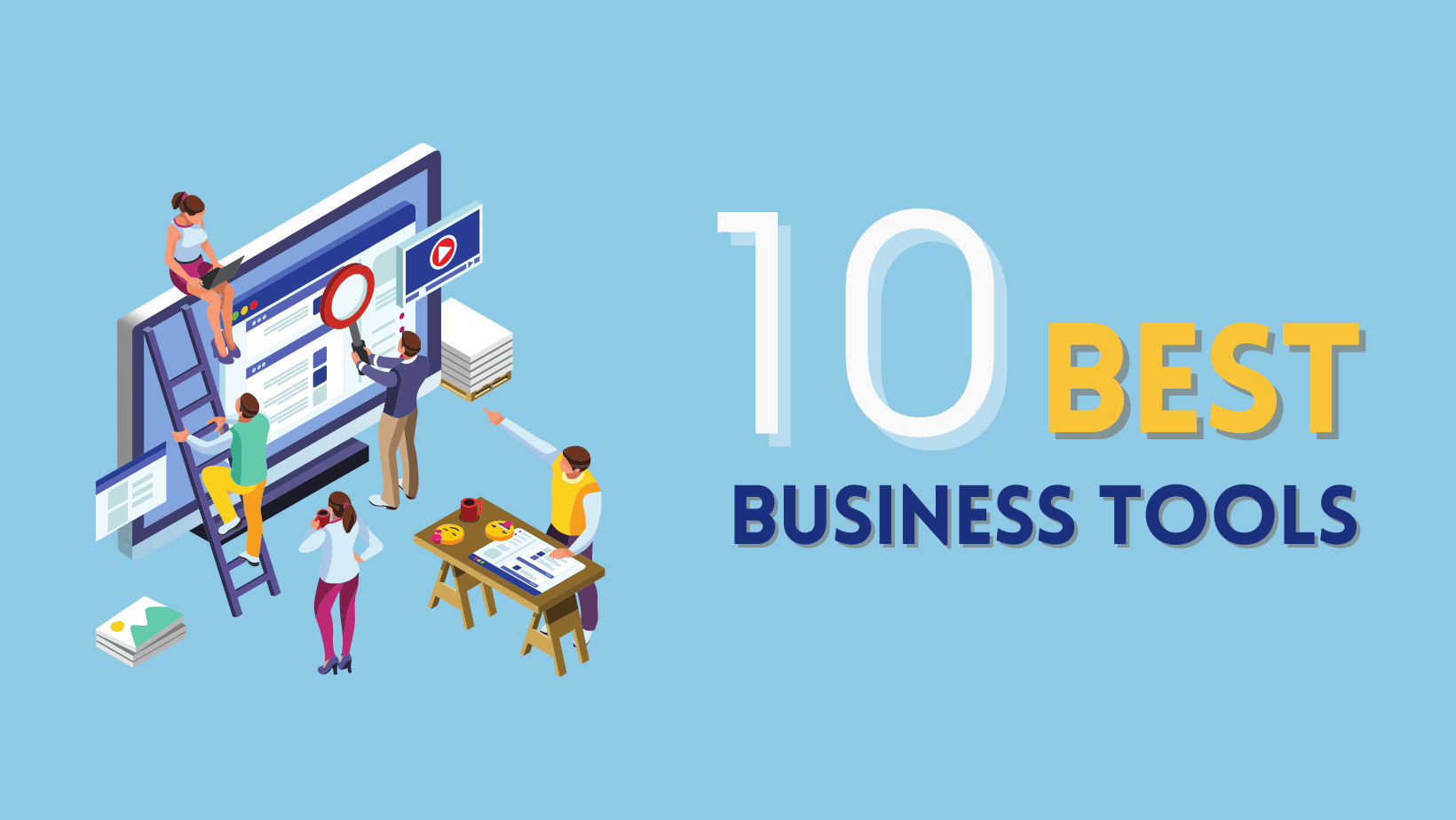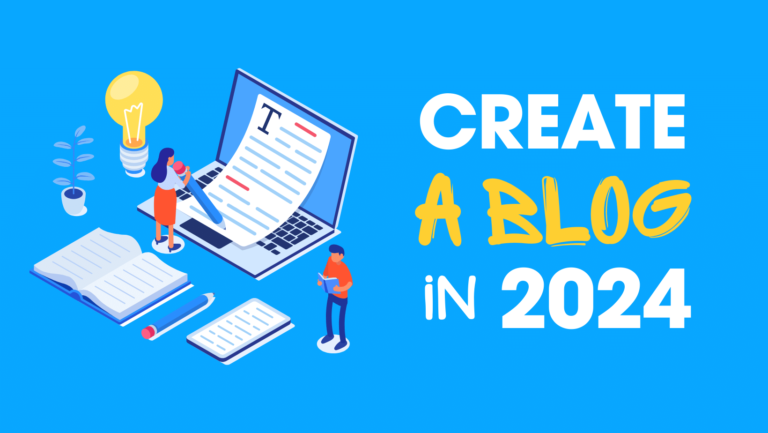10 Best Content Writing Tools for New Authors and Bloggers

With the greatest of intentions, you sit down at your computer and just look at the blank screen.
With a mocking flicker, the cursor appears to be saying, “I dare you to write something.”
Rest assured—we’ve all been there.
Fortunately, there are excellent resources available to assist you in overcoming this obstacle and beginning to produce outstanding material. The finest thing is that a large number of them are no cost!
I’ll walk you through top 10 of the best content writing tools for bloggers in 2024 in this post.
Now let’s get started!
10 Best Content Writing Tools:
1. Copy.ai
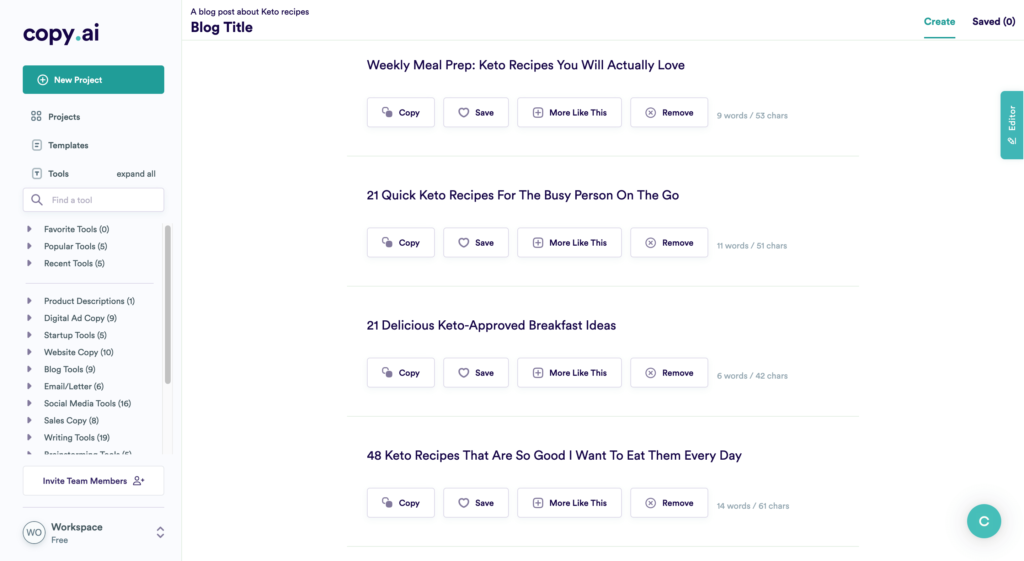
Copy.ai is the ultimate AI-powered copywriting tool for businesses. Save time and money on your marketing content with Copy.ai. This powerful tool utilizes AI technology to generate captivating copy, whether for cold emails, social media posts, email marketing content, or even content ideas and marketing plans.
Once you log in, a world of writing possibilities awaits. Provide a brief description and specify the tone of voice you desire, and Copy.ai will generate a curated list of copywriting suggestions for you to choose from.
While its performance may vary with longer pieces, it excels at producing quick marketing content. If you’re struggling with ideas or lack the time to write your own copy, Copy.ai is here to assist you every step of the way.
Pricing: You can get started for free! Generate up to 2,000 words per month without any cost. Need more? Upgrade to our Pro plan, starting at just $49/month.
Let Copy.ai unleash your creativity and transform your business’s marketing efforts.
2. RankMath
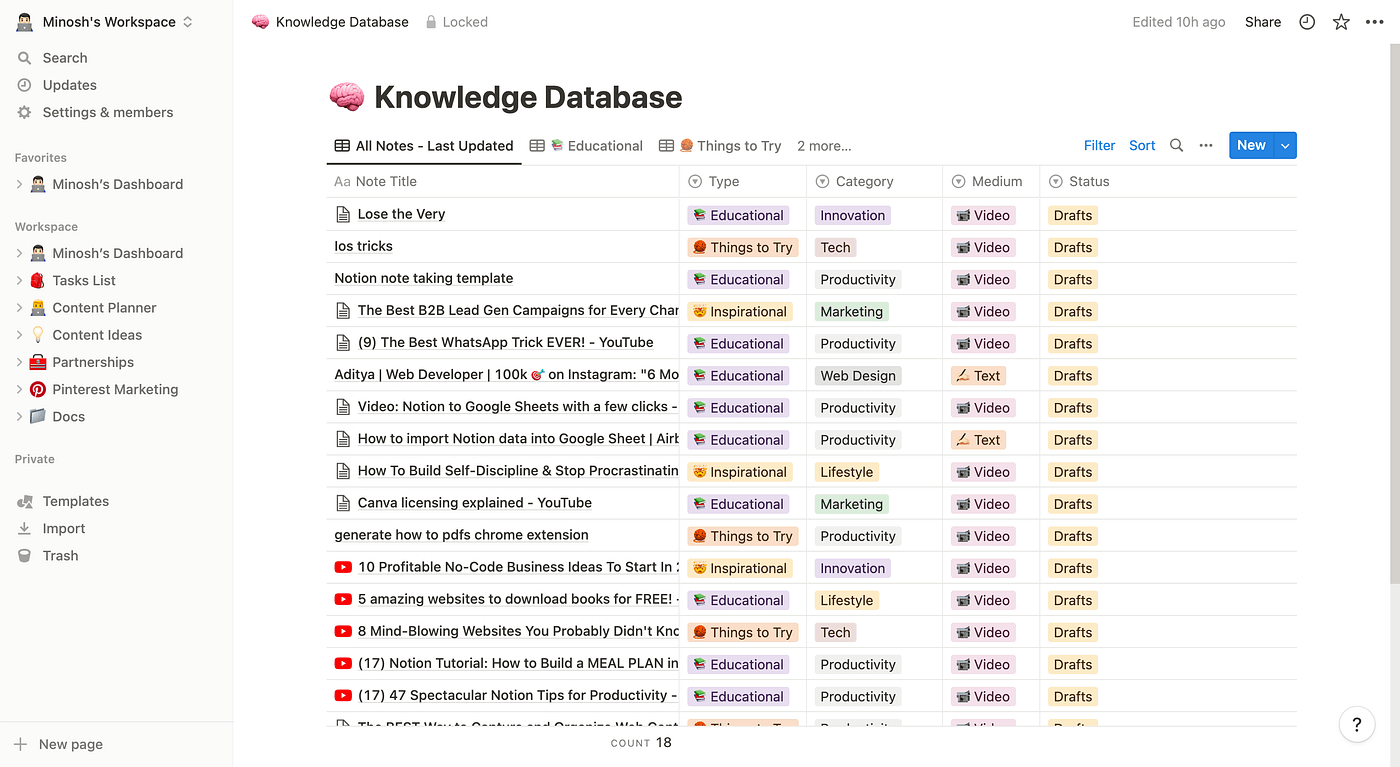
RankMath is an SEO plugin for WordPress. The plugin is available in two versions: free and premium. The free edition is adequate for most people, but the premium version includes more capabilities and is well worth the price if you are serious about SEO.
To get started, simply install and activate the RankMath plugin. Then you’ll need to set up an account and connect your WordPress blog to RankMath. Once you’ve joined your website, you can start optimizing your content for search engines.
RankMath makes it simple to write with the keywords you want to target, and it also gives you tools to help you improve your titles, meta descriptions, and other content. You can also use it to manage robots.txt and.htaccess files, which can be quite useful if search engines are having difficulties indexing your WordPress blog.
Pricing: RankMath is a free plugin that can be downloaded from the WordPress plugin repository. However, if you want access to the premium features, you must pay for the pro version, which begins at $49 for a single site license.
3. Semrush
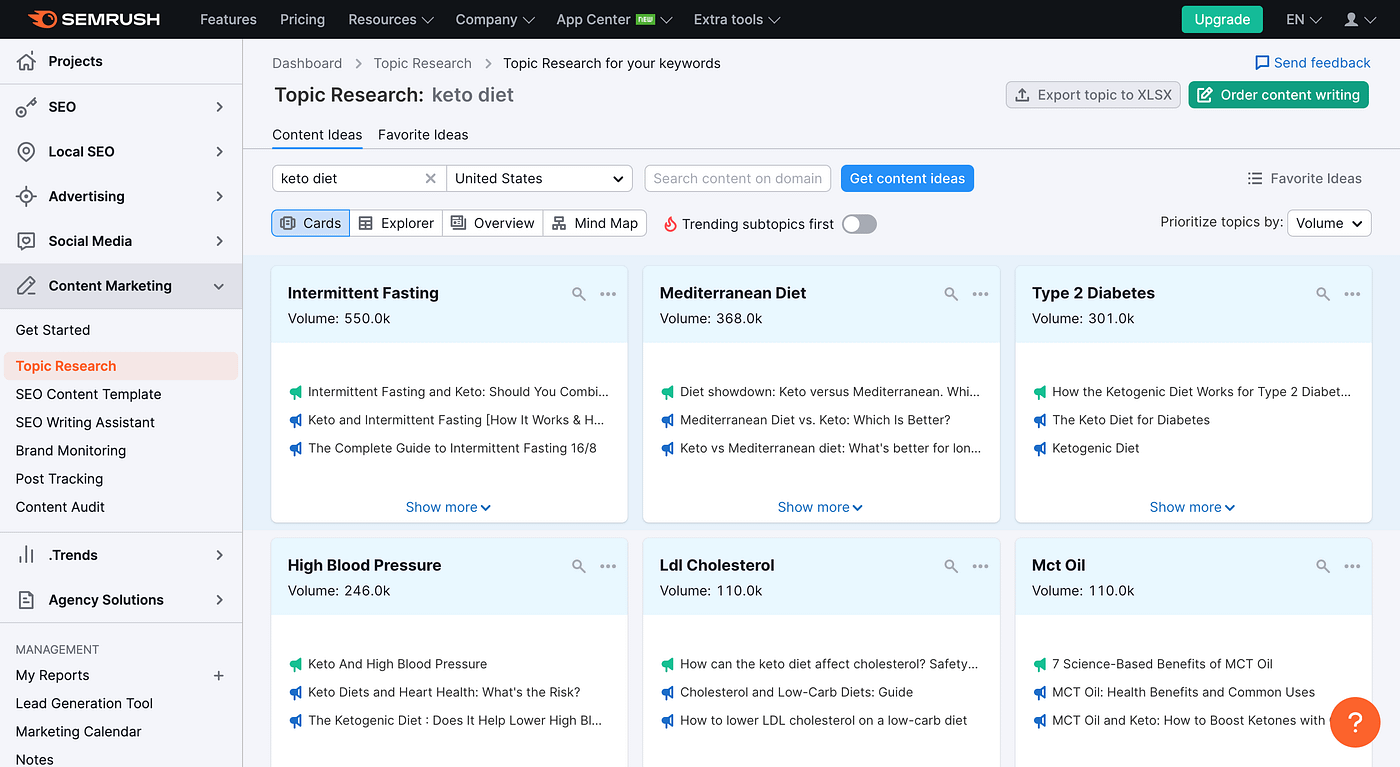
Semrush is a comprehensive marketing toolbox that allows you to track your website’s SEO development, view your competitors, and choose the best keywords to target. In other words, it includes everything you need to improve your website’s search engine rankings (SERPs).
If that isn’t enough, Semrush also provides a suite of tools for researching, writing, optimizing, and publishing better content. These tools include a Topic Research tool, SEO Content Template, SEO Writing Assistant, and Content Analyzer, which help you uncover rapid possibilities and develop content that resonates with your audience.
However, only a Guru or Business level subscription provides access to all capabilities in their Content Marketing Platform. This is not an economical option for newcomers, but if you manage an agency or a medium-sized firm, it may be a better fit.
Pricing: Semrush provides a 7-day free trial to access all of its capabilities. Free SEO keyword research tool with limited features. To continue using their content marketing platform, upgrade to their Guru plan for $191.62 per month (paid annually).
4. Notion
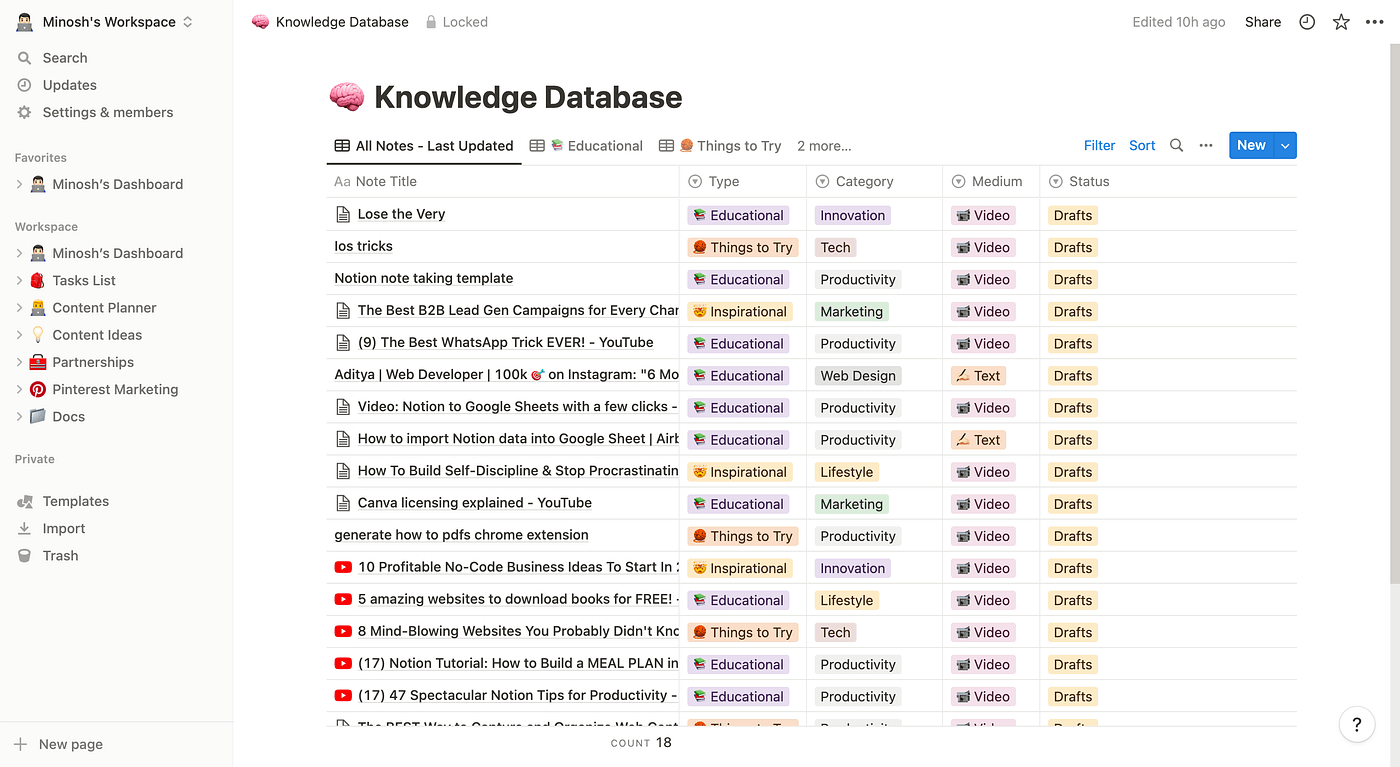
Notion is an all-in-one workspace for projects, notes, tasks, wikis, databases, and more. What I like about Notion is that it is highly versatile. It can be used for a variety of purposes, including personal budget management and project management.
It offers several features that make it an excellent tool for organizing your professional and personal lives. You can make to-do lists, manage projects, set deadlines, and even run a whole business. You can also construct a calendar to help you manage your work schedule.
Notion is also ideal for team cooperation. You can invite collaborators to your project and exchange files and tasks with them. It’s free to use for personal purposes. You can upgrade to a subscription plan if you require more capabilities, such as unlimited file uploads and team members. However, the free plan is sufficient for the majority of people.
Pricing: Notion offers a free plan for personal usage, with additional capabilities beginning at $8/month for small teams and $15/month for businesses. There is also an enterprise plan for larger businesses.
5. Google Docs
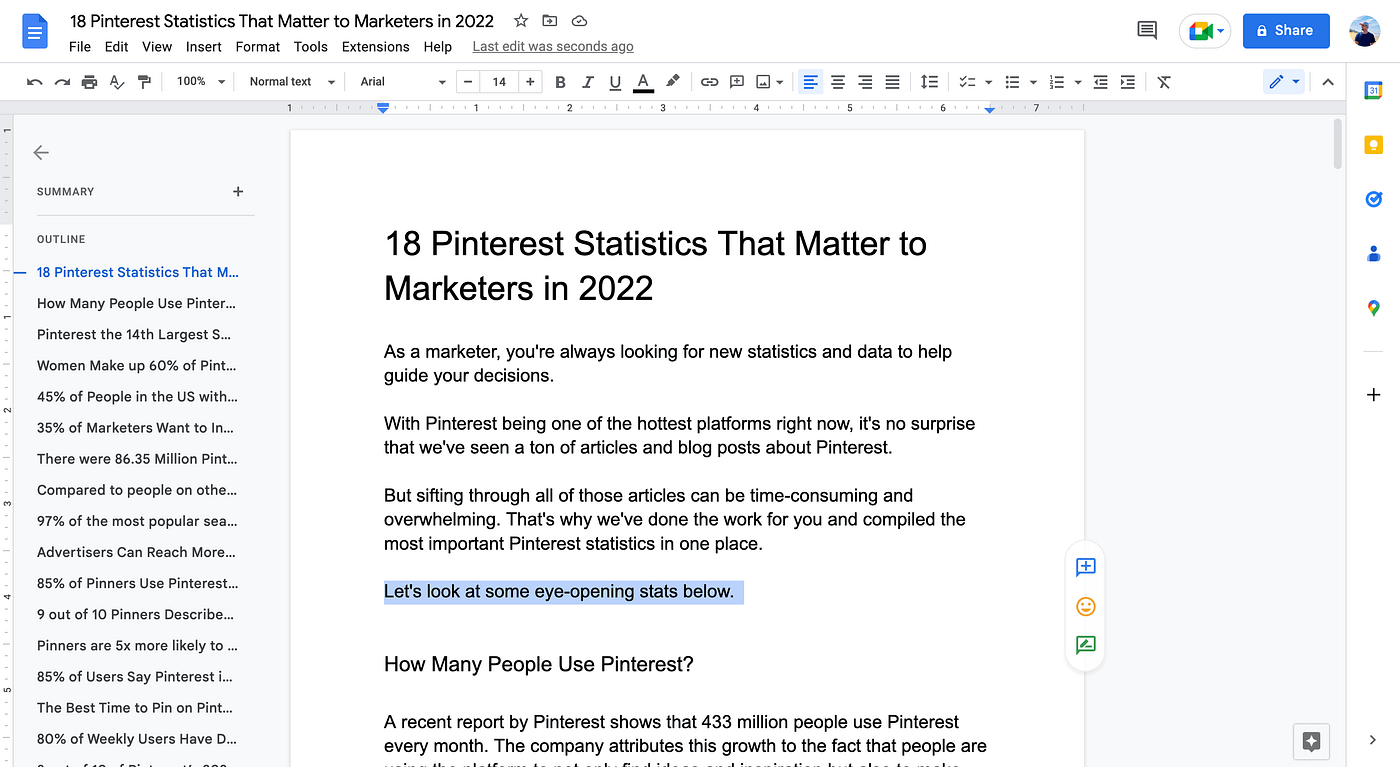
Google Docs is an excellent resource for content writers for a variety of reasons. First, it’s simple to use, and you can get started without any prior knowledge. Second, it includes a number of features that can be valuable for content writers, such as the ability to structure your manuscript with built-in tools and spell check for offline editing.
One of the advantages of utilizing Google Docs for article authoring is that you can view your documents from anywhere. You only need an internet connection and a web browser. This means you can work on your projects while away from your workplace.
Another advantage of utilizing Google Docs is that it facilitates collaboration with others. If you’re working on a project with a team, you can effortlessly share your Google Doc and collaborate on it in real time.
Pricing: free.
6. Canva
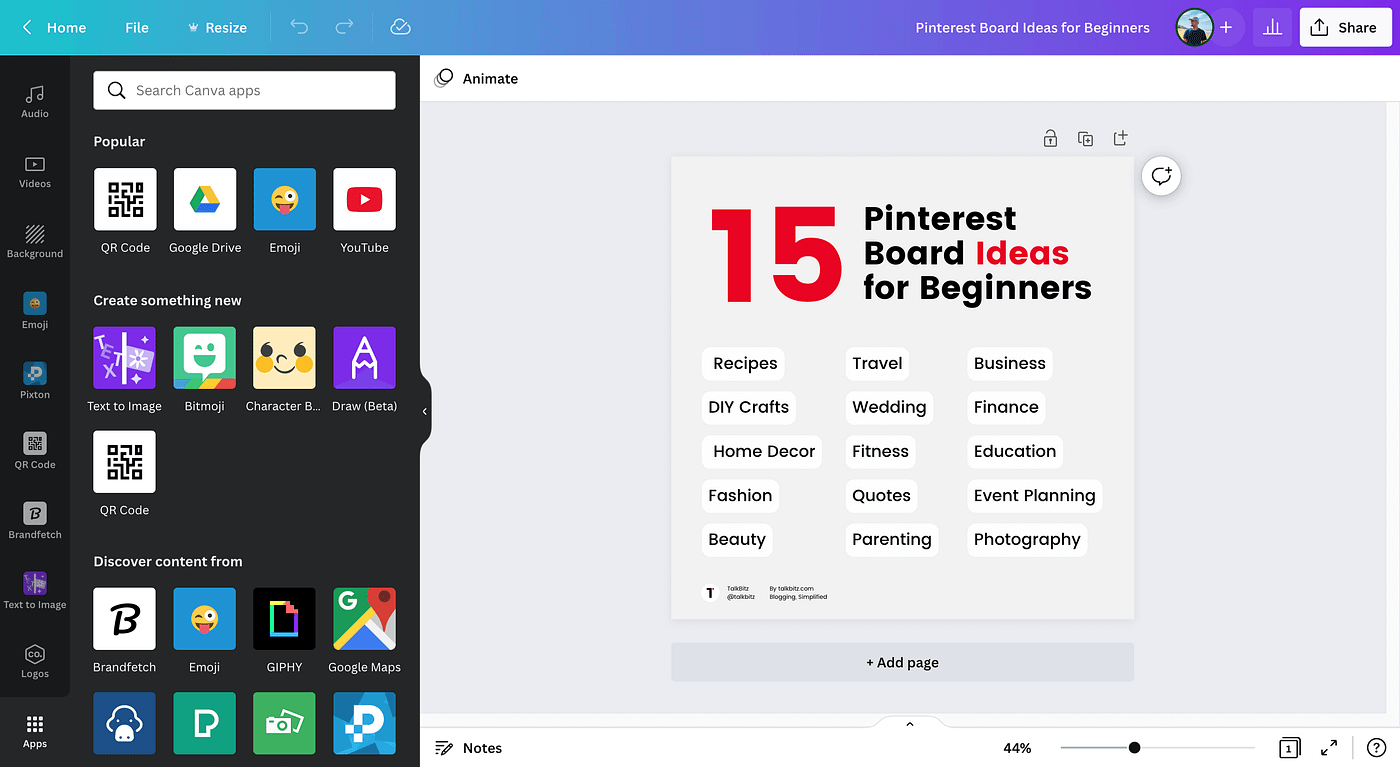
Canva is a free online design platform that allows you to generate graphics for your text, such as blog posts, social media posts, or presentations. Canva allows you to create graphics, infographics, and even movies. Once you’ve chosen a template, you may start changing it to meet your needs.
Canva provides a wide range of tools to help you customize your template. You can customize your template by adding text, photos, and shapes. You can also customize the colors and fonts to reflect your brand. If you’re not satisfied with a template, you may always make your design from the start.
There are also other tools and features available to assist you in creating and distributing the ideal visuals for your content, such as a 1-click backdrop remover, a mockup generator, and a built-in social media scheduler.
Pricing: Free to use, with some basic features. Canva also has a Pro edition with many more capabilities, which you can currently sample for free for 30 days!
7. Pocket
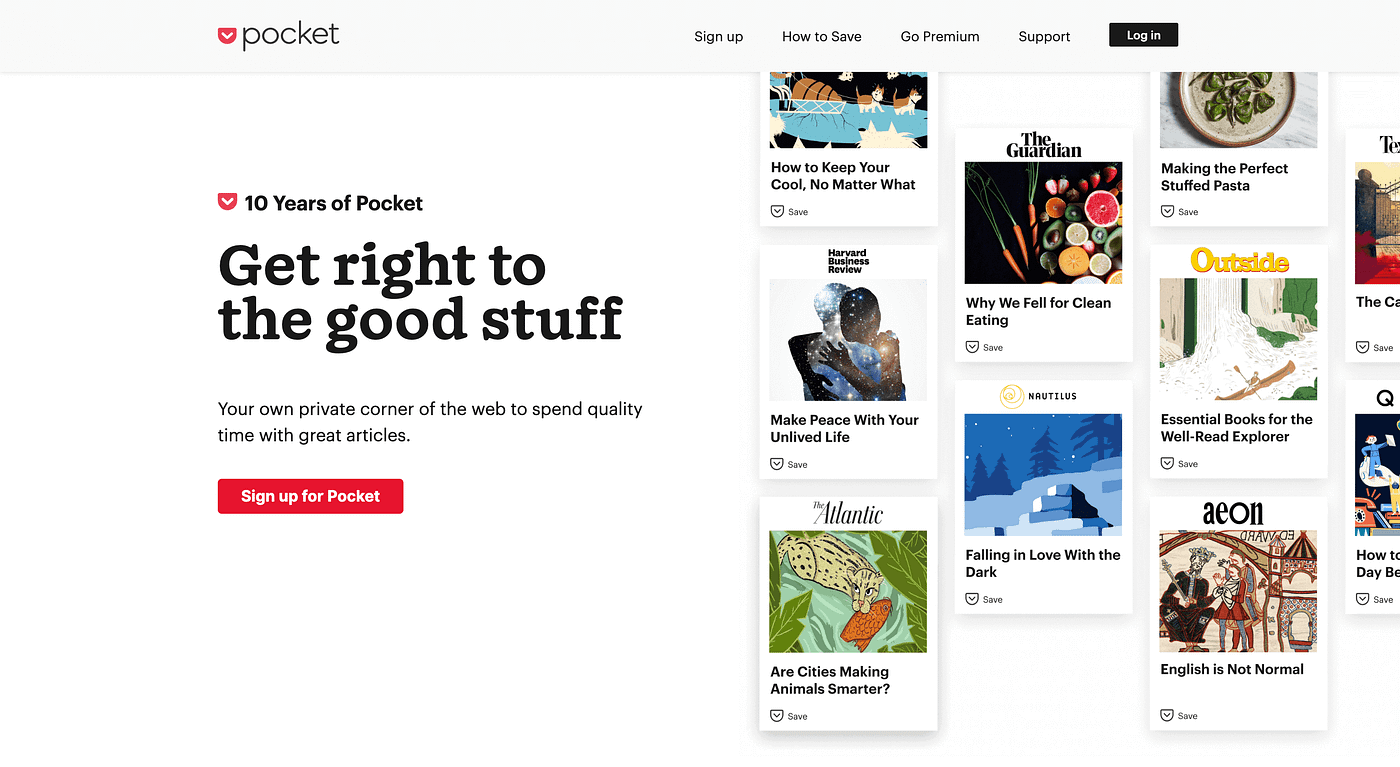
Pocket is the simplest and fastest method to save articles, videos, and other content for later viewing. And, unlike other bookmarking services, Pocket makes it simple to find what you’ve saved, with a nice, clean layout that makes browsing through your saved information enjoyable.
And the best part is that Pocket will sync your stored information across all of your devices, allowing you to continue where you left off, no matter where you are. It’s like having your own library of books, movies, and audiobooks.
Plus, Pocket makes it simple to share your saved content with others, allowing you to keep your friends and team informed about what you’re reading and viewing.
Pricing: free.
8. Linguix
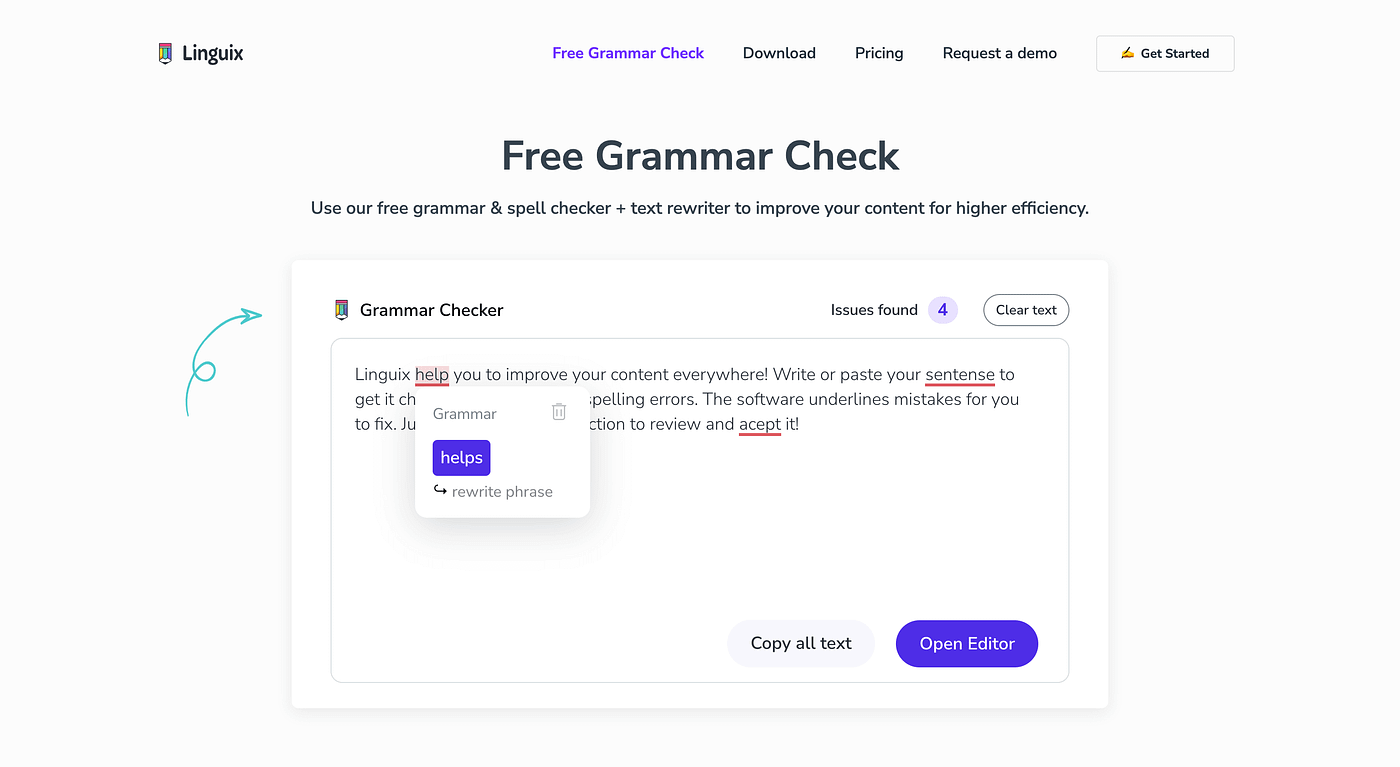
Linguix is a free grammar-checking tool that will help you improve your writing and avoid mistakes. Linguix might help you avoid embarrassing blunders while writing a school paper or a business document.
It not only has all of the capabilities of a good grammar checker, but it also has a few extras that make it a viable alternative to Grammarly. Linguix can assist you, whether you are a student, a professional writer, or simply someone looking to enhance their writing skills.
It comes with a Chrome extension, which makes it simple to install and use. Once installed, simply click the icon in your toolbar to begin writing. Linguix will highlight any mistakes in your content and provide ideas on how to correct them.
Pricing: Linguix is free to use. A premium edition is available for $8 a month, which includes advanced corrections and other features.
9. Miro
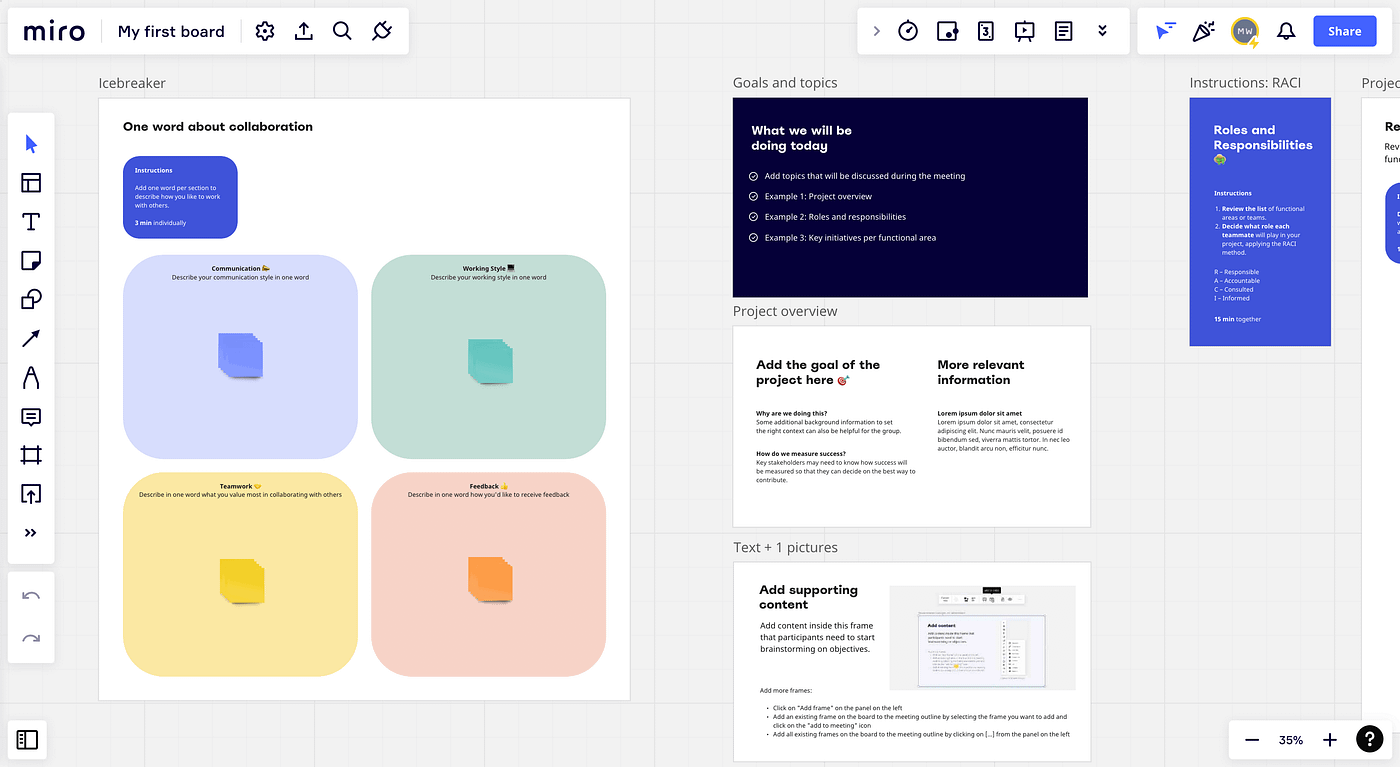
Miro is an online whiteboarding software that allows teams to work on projects in real-time. It is a digital workspace that offers a collaborative canvas for team members to brainstorm, plan, and organize their work. Businesses of all sizes, from small startups to large corporations, use Miro.
Miro allows you to quickly construct mind maps, flowcharts, and other diagrams to graphically organize your thoughts and ideas. Miro also allows you to collaborate with others in real-time, discuss ideas, and work on projects together.
It is an excellent tool for content authors because it enables easy collaboration with their team. You can share your ideas and receive feedback in real time, allowing you to improve your article writing efforts.
Pricing: Free for up to three active editable boards. You can get more features with its subscription plan, which starts at $10 per month (per member).
10. Power Thesaurus
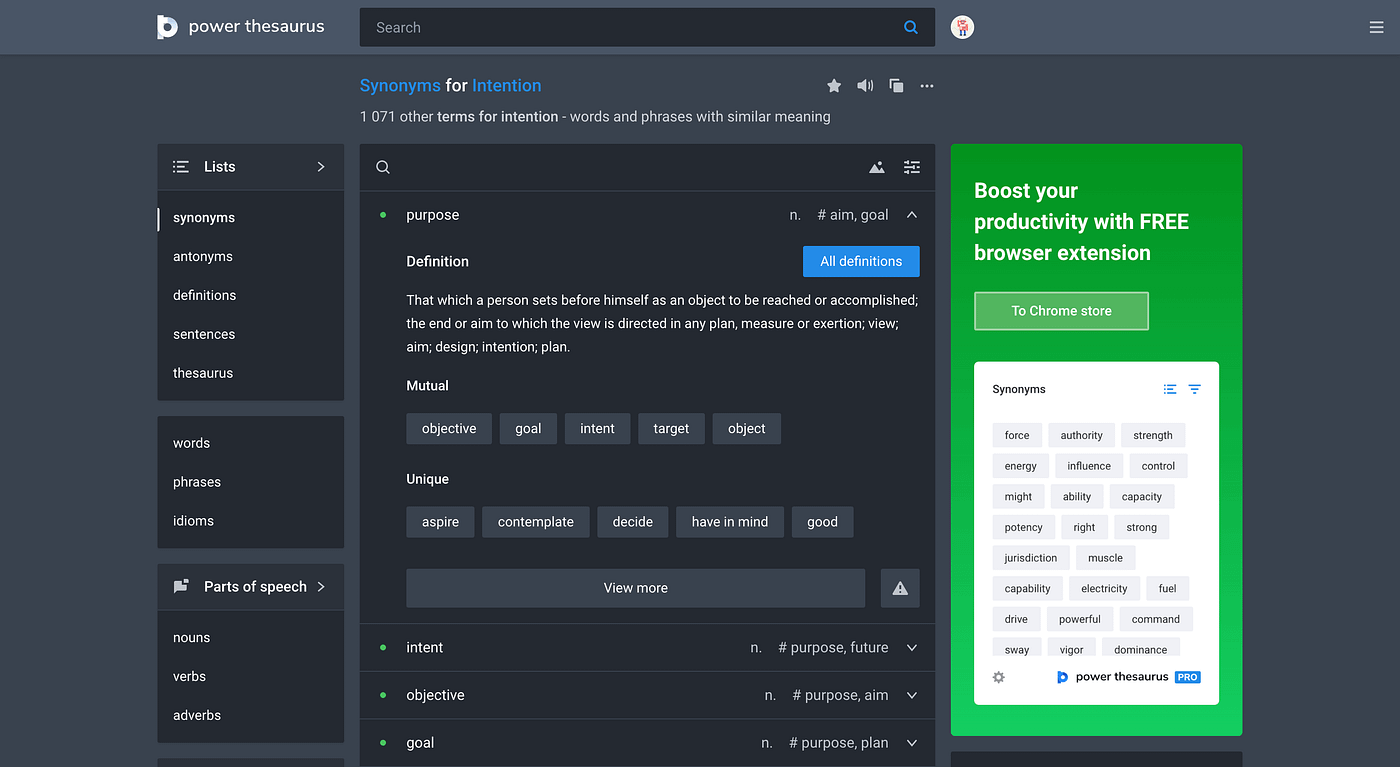
Power Thesaurus is an excellent resource for writers at all levels. The Power Thesaurus website or Chrome extension can help you identify synonyms, antonyms, related words, and more. You can also use it to locate sentence examples to help you understand how to utilize your words in sentences.
To use the Power Thesaurus, type your word into the search box and click the search button. The Power Thesaurus will then display a list of terms that share the same meaning as your search. You can then click on the word to read further details that you can utilize in your writing.
If you’re a content writer, Power Thesaurus is a useful tool. It can help you extend your vocabulary, generate new ideas, locate the right word for your situation, and improve the clarity of your writing.
Pricing: Free to use. If you want advanced extension capabilities and more content, you may purchase a paid subscription for $2.49 per month.
Wrapping Up
There are numerous tools available to help you write better content.
However, the content creation tools covered in this post should get you started in the correct direction.
Using these tools, you may improve your content writing skills and create better content.
However, remember that practice makes perfect, so keep writing!
Recommended Article: