Top 10 Best Small Business Tools for Beginners
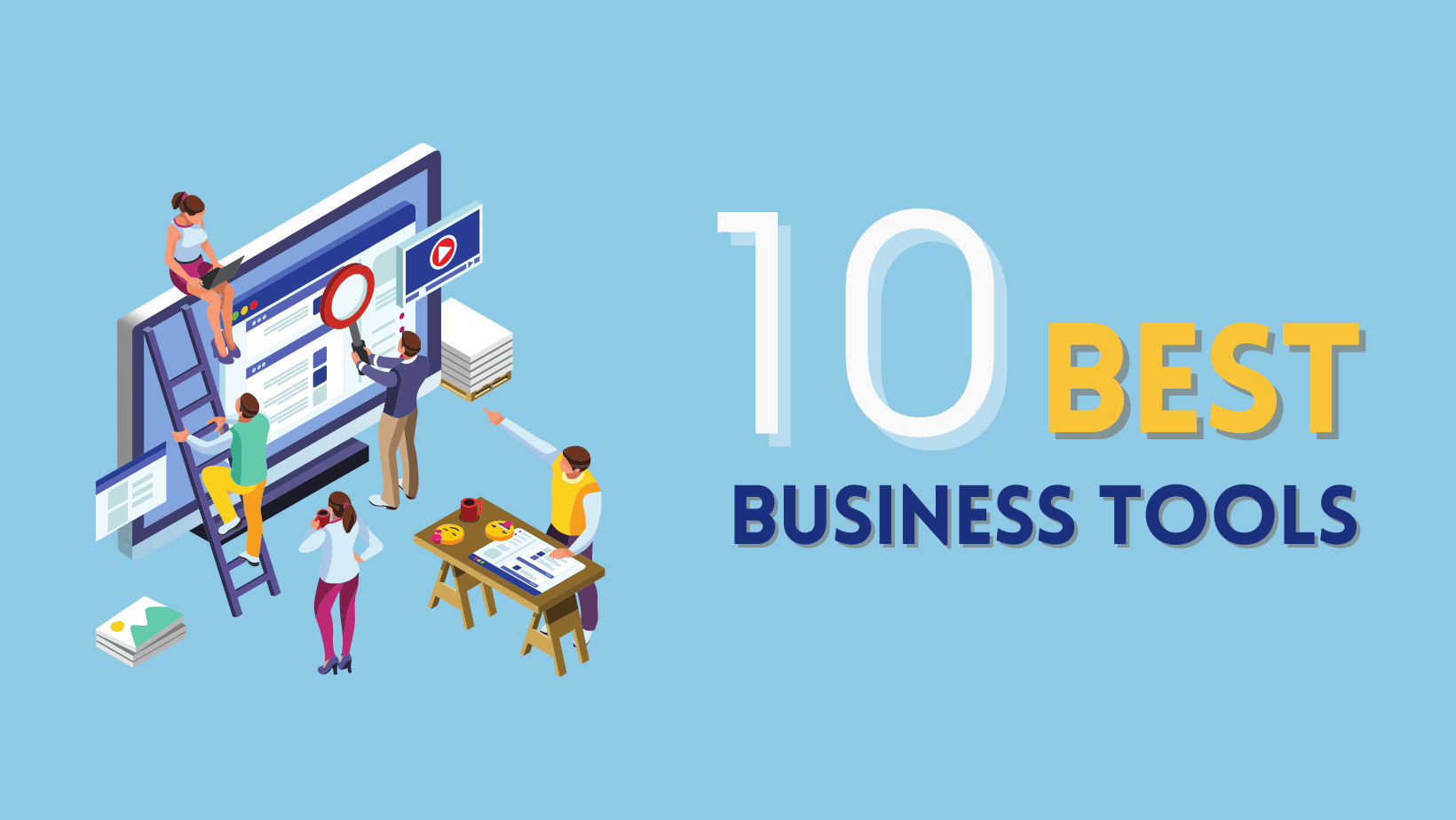
Starting a small business can be a daunting task, but having the appropriate tools in place makes it much easier.
There are various small business tools on the market today, making it tough to decide which ones are best for beginners.
In this post, we will look at the top ten small company tools that every new owner should have in their toolkit.
Ready? Let’s plunge in!
1. Shopify: Create an Online Store
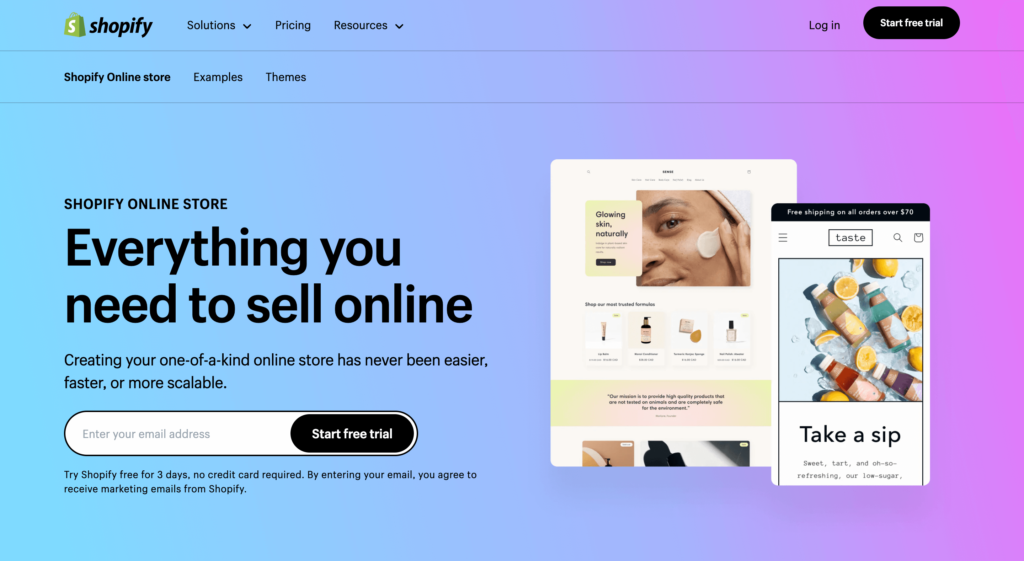
Shopify is an effective eCommerce platform that allows small business owners to create their own online stores without coding. Shopify’s user-friendly interface and robust functionality have made it a popular choice among entrepreneurs trying to create a presence in the digital marketplace.
Key aspects include:
- Theme selection: Select a theme to quickly create an optimized eCommerce experience.
- Pre-orders: Set up pre-orders to sell things that are not currently in stock.
- Sell subscriptions: Provide products on a recurring basis with a specified frequency.
- Discount options: Generate discount coupons, enable automatic discounts, or set sale pricing for individual products.
- Live view: Receive a real-time view of the activity in your store.
- Shopify POS: Sell in person while remaining seamlessly connected to your online business.
- Integration with over a hundred payment providers: Integrate seamlessly with payment providers all across the world.
Pricing: You may start for free with a 3-day trial, and then take advantage of a great deal of only $1 per month for the first month. Following that, the Basic Plan is offered to individuals and small enterprises for just $29 per month.
2. Bluehost: Create your blog or website
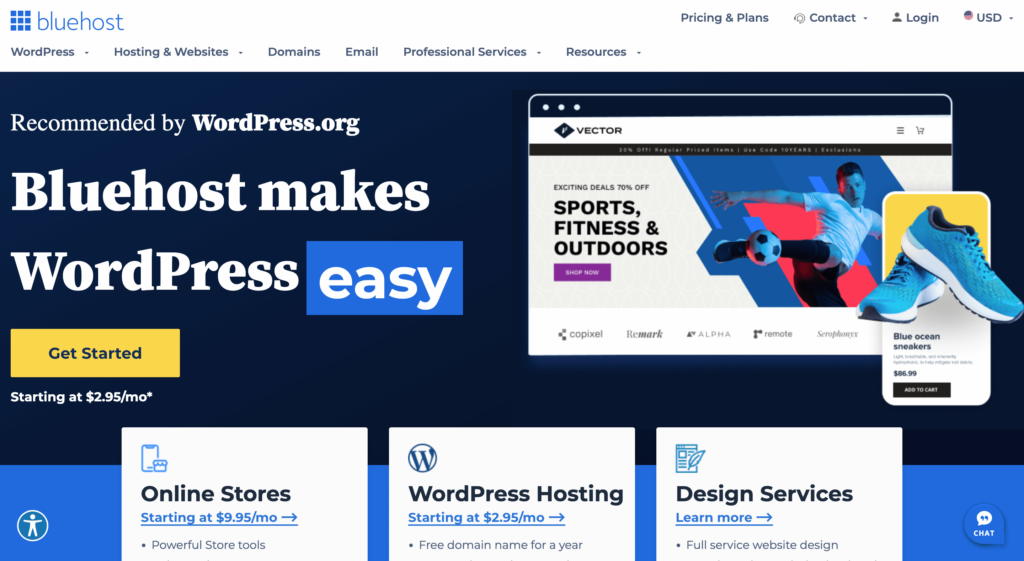
Bluehost is a dependable and comprehensive website hosting company that powers thousands of WordPress websites. It provides a frictionless experience for people looking to establish their own website without having to learn how to code.
Also, if you haven’t launched your blog yet, head over to my easy guide on “How To Build a WordPress Website with Bluehost (from Scratch)” here first.
Key aspects include:
- One-click WordPress installations: Bluehost makes it simple to install WordPress with a one click, saving you time and effort.
- Improved performance: Bluehost is specifically designed for WordPress websites, ensuring that your site performs swiftly and efficiently.
- Reliable web hosting: Bluehost is a reputable and renowned web hosting provider, with millions of WordPress customers worldwide relying on them.
- Automated updates: Bluehost keeps your WordPress site up to current through automated updates, ensuring that you receive the most recent features and security updates.
- Hassle-free online presence: With Bluehost, you can focus on your creative efforts while they manage the technical side of web hosting.
Pricing: The base plan starts at $2.95 per month. As an extra incentive, you’ll receive a free domain name for the first year, making it even more affordable.
3. NordVPN: A Secure Way to Browse the Internet
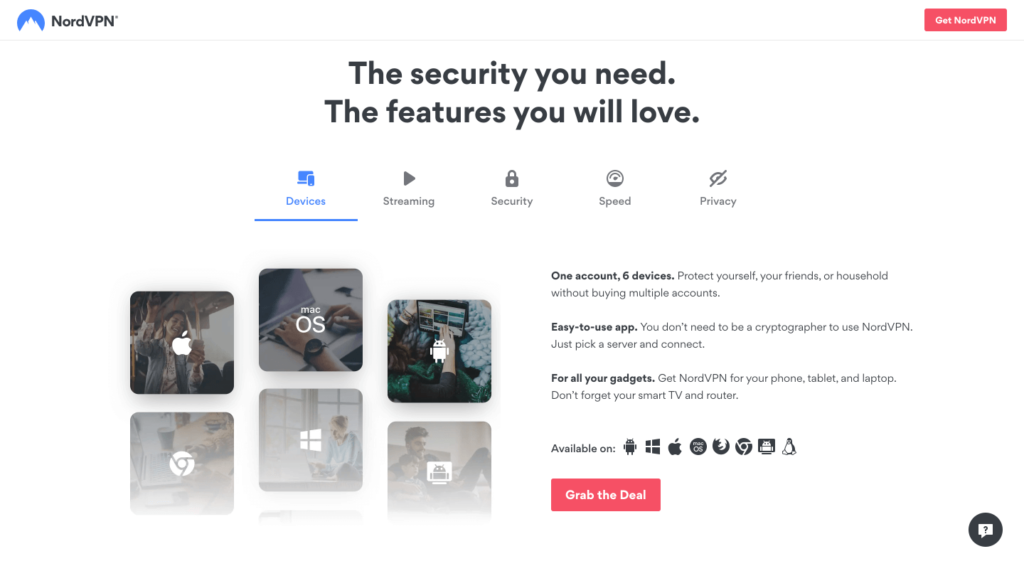
NordVPN is a famous VPN service that may let you browse the internet safely and securely. When you connect to the internet without a VPN, you are not always in a secure and private environment. Hackers and snoopers are always attempting to abuse your data if you do not take the required precautions. However, with NordVPN, you can say goodbye to these fears.
Key Features:
- Connect up to 6 devices: With a single subscription, you can connect up to six devices, including smartphones, tablets, and computers.
- Comprehensive device protection: NordVPN ensures that none of your devices are subject to cyber attacks, providing you peace of mind when browsing the internet.
- Access content from abroad: NordVPN enables you to access content that may be prohibited in specific regions or countries.
- Block: malware, web trackers, advertisements, and other common internet risks with NordVPN.
- Lightweight browser extensions: Provides lightweight browser extensions for common browsers including Chrome, Edge, and Firefox.
Pricing: You can get two years of NordVPN subscription for only $3.99 per month. Given the amount of protection and privacy you’ll enjoy, this is a tiny fee to pay for the piece of mind it provides.
4. Tailor Brands: Easily Create a Business Logo
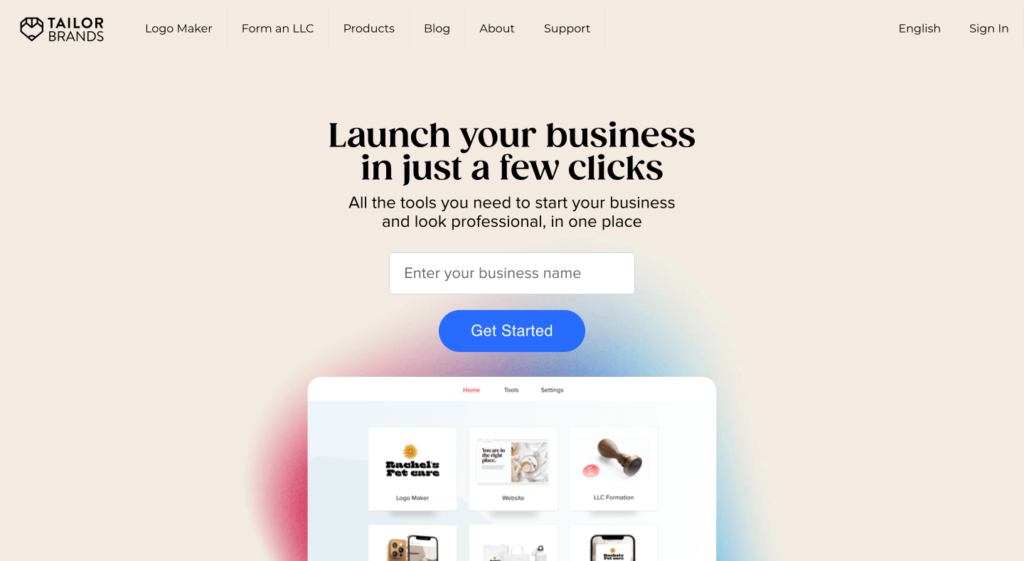
Tailor Brands is a game changer for small business owners like you who recognize that a logo is essential to unlocking your brand’s personality. If you want to captivate and retain a large consumer base, you’ll need a logo that speaks volumes about your brand. Fortunately, this tool has you covered.
Key Features:
- Simple logo design process: Simply enter your company name, complete a simple survey, and receive a list of great logo concepts matched to your needs.
- Quick Results: Tailor Brands generates a list of excellent logo concepts tailored particularly to your business in seconds.
- Free customization: Customize your logo till it matches your needs at no cost.
- Fine-tune every detail Tweak: adjust every aspect of your logo until you are fully pleased.
- Access to high-quality files: Upgrade your plan to obtain access to high-quality vector, SVG, or EPS files for use on your website, blog, business cards, and goods.
Pricing: The plan starts at $3.99 per month and includes both a social media graphic design tool and an automatic mini-website builder. One of the best things about Tailor Brands is that you can terminate your plan at any time, and your logo will always be yours.
5. Notion: All In One Workspace

Notion is an all-in-one workplace ideal for small organizations that want to get organized. It’s like having a virtual assistant, project manager, and creative hub all in one. Notion’s flexible templates and extensive feature set make it simple to consolidate all of your knowledge and streamline your workflow.
Key Features:
- Personalized workspace: Design your workspace to reflect your tastes and allow you to operate the way you want to.
- Beautiful note and document creation: Make visually beautiful notes and documents with ease.
- Project management made simple: Notion’s straightforward UI allows you to easily manage any type of project.
- Access to unlimited AI power: Harness the limitless possibilities of artificial intelligence right from Notion.
- Effective document collaboration: Notion’s extensive collaboration feature allows you to collaborate with your team on multiple projects at the same time.
- Customizable workplace views: Choose from a variety of perspectives to suit your project management approach, such as a Gantt chart, Kanban board, and calendar.
Pricing: Notion provides a free plan for individuals, as well as a competitively priced plan for small groups starting at $8 per user per month when invoiced annually.
6. Semrush: Improve Your SEO Rankings

Semrush is a sophisticated SEO toolbox that can help firms optimize their online presence. Whether you’re a small company or a large brand, Semrush has you covered with its extensive set of features and tools.
Key Features:
- Competitor analysis: Gain a competitive advantage by researching your competitors’ search engine rankings.
- Keyword research: Gain important insights and identify new terms to keep ahead of the competition.
- Backlink analysis: Dig deep into your competitors’ backlink profiles to find fresh possibilities to build authoritative backlinks.
- Site Audit Tool: Conduct a thorough scan of your website to detect technical faults and SEO flaws like broken links and slow page load times.
- Improve website performance: Address the highlighted issues to improve your website’s overall performance.
- Suitable for small business owners: Semrush is an invaluable resource for small business owners, not simply huge participants in the market.
Pricing: There is a free plan available with limited limits. Small organizations can benefit from the Semrush Pro plan, which begins at $99.95 per month (paid annually).
7. Canva: Create Beautiful Designs Online
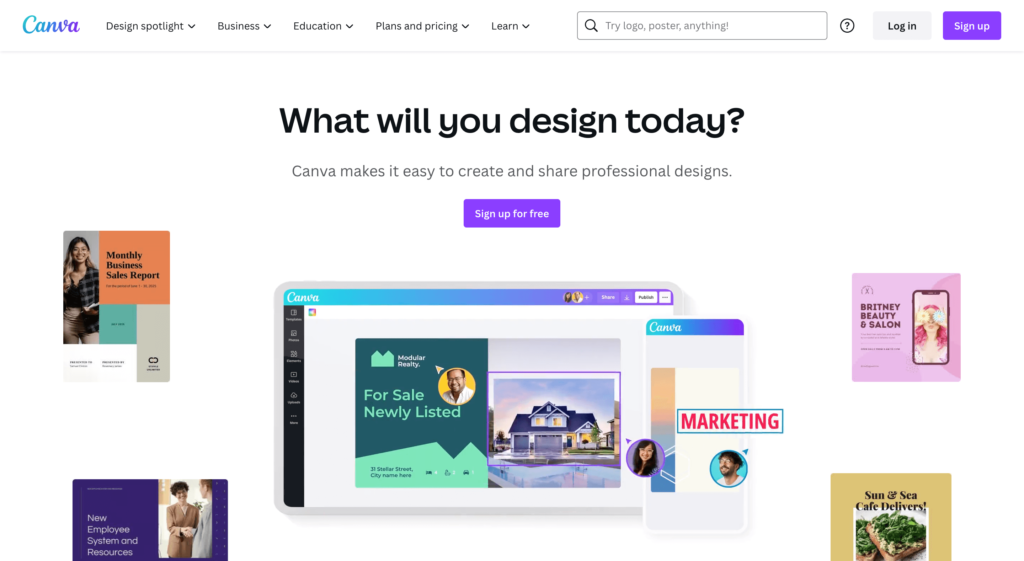
Canva is a must-have tool for any online company owner looking to engage with their social media following by producing high-quality graphics. If you’re bored of wasting time and money on developing stunning designs and papers, Canva is the answer.
Key Features:
- Simple UI: Canva has an easy interface that allows you to easily create great graphics.
- Drag-and-drop: Canva’s drag-and-drop tool allows you to precisely arrange elements and build your visuals.
- No design background required: Canva is created for everyone, including those without a design background, allowing anybody to produce professional-looking graphics.
- Pre-made templates: Canva provides a wide choice of professionally created templates to ensure that your graphics are consistent and visually appealing.
- Extensive asset library: Canva offers a large library of assets, including pictures, illustrations, icons, and fonts, offering you an infinite number of ways to improve your visuals.
- Canva PRO 30-day free trial: During the 30-day free trial, you will get access to all premium features and assets, saving you money on hiring a graphic designer.
Pricing: After the trial period, you can choose to continue using the Canva Pro plan, which starts at just $12.99 per month. If you want, you can always switch to the free plan at any moment.
8. VEED.IO: Easy Online Video Maker
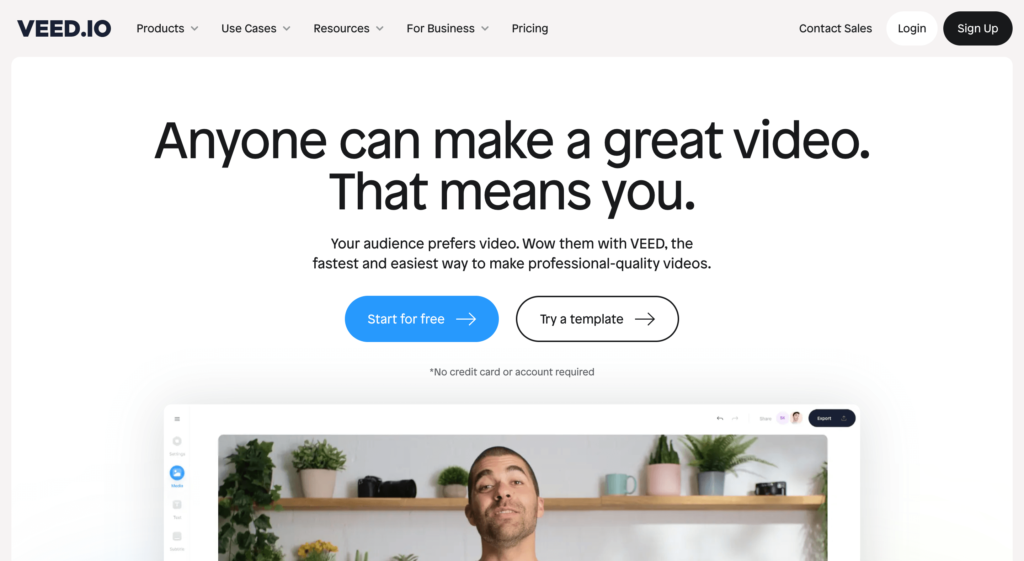
VEED.IO is an excellent service that simplifies the process of generating films directly from your web browser. If you’ve ever wanted to create videos without having to download software or leave your browser, VEED.IO is definitely worth looking into.
Key Features:
- Clean storyboard: VEED provides a simple and user-friendly storyboard that speeds up the video editing process. Trim videos, add text, music, and voiceovers just a few clicks.
- User-friendly interface: The user-friendly design ensures that you are not bored during the editing process.
- Automatic subtitles: VEED goes above and above by adding automatic subtitles to videos. This tool makes it very simple to generate short films for platforms such as YouTube, TikTok, and Instagram.
- Premium plans: VEED’s premium plans include extra perks such as removing watermarks from videos and exporting videos in 1080p resolution.
- Free online video converter: In addition to its video editing features, VEED provides a free online video converter to all internet users.
Pricing: VEED.IO has a free plan and premium options starting at $12 per month when paid annually. It’s a worthwhile investment given the simplicity and capability that VEED adds to your video editing workflow.
9. Jotform: Free Online Form Builder
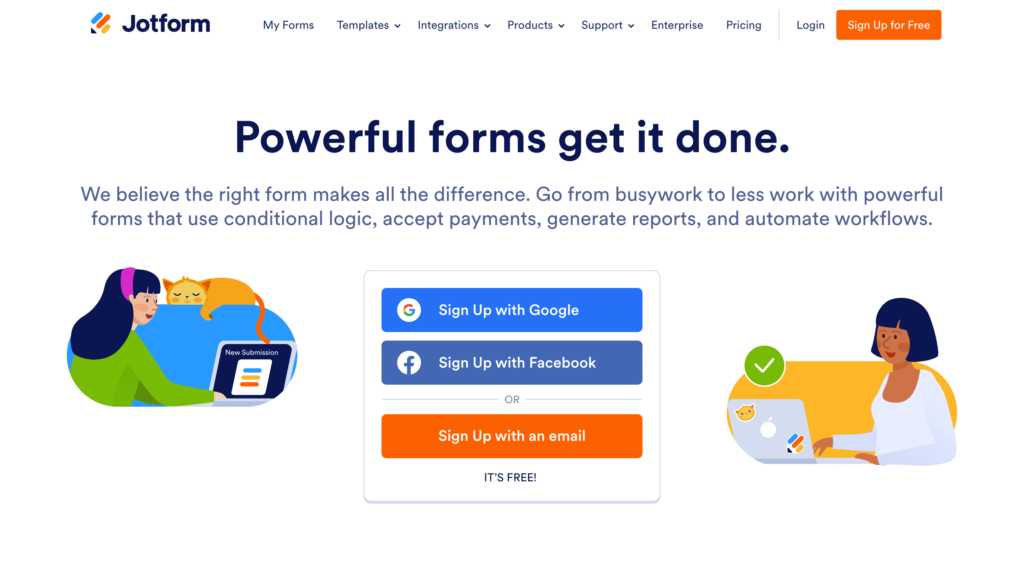
Jotform is an excellent online form builder that enables you to quickly construct forms and collect essential information from your clients or users. Jotform may let you collect data such as product orders, bookings, registrations, and more.
Key Features:
- Customizable forms: You can easily change the style and design of your forms to match your brand.
- Simple drag-and-drop builder: Add and rearrange form fields to create the precise look you desire.
- Integration with common tools: Link your forms to over 100 popular resources, including Google Sheets and other payment solution providers.
- Form templates: Use a range of form templates to get started on your form creation process.
- PDF Editor: Edit and alter PDFs created from your form entries.
- Report Builder: The Report Builder tool allows you to evaluate data fast and efficiently.
Pricing: JotForm provides a free plan that includes access to all essential features. However, if you require more extensive functionality and larger restrictions, JotForm’s subscription plans begin at only $39 per month.
10. Constant Contact: An Email Marketing Tool

Constant Contact is an email marketing solution ideal for anyone wishing to begin their email marketing adventure. Constant Contact may help you create a relationship with your audience, engage with them on a regular basis, and eventually convert them into passionate brand followers.
Read: Why Should You Start Building an Email List Today?
Key Features:
- Beautiful sign-up forms: Increase your customer base by employing sign-up forms that pique the interest of potential subscribers and persuade them to join your email list.
- Drag and drop email creation: Create visually appealing and engaging email campaigns by simply dragging and dropping things into your email.
- Pre-made templates: Start your email marketing campaign with one of our professionally prepared templates.
- Automated pathways: Create automated paths to manage your email sends, ensuring that vital communications reach your customers at the appropriate moment.
- Analytics and reporting: With thorough analytics and reporting options, you can track the success of your email campaigns, making data-driven decisions and optimizing your email marketing approach.
Pricing: You can begin with a free trial to test out their features and determine whether it is a good fit for your needs. When you’re ready to upgrade, their premium plan costs just $12 per month for up to 500 contacts.
Final Thoughts About Small Business Tools
All of the top small business tools are excellent selections for anyone looking to operate their firms efficiently.
The majority of the tools are free to use, and some offer enhanced capabilities with subscription plans.
Small business owners, on the other hand, like to do everything themselves, which is not always feasible.
In the meanwhile, you can check into freelance marketplaces such as Fiverr.com to hire a professional freelancer to complete tasks.
(Disclosure: This article contains affiliate links. If you purchase through these links, I earn a commission at no extra cost to you.)
Recommend Article:
- 10 High Ticket Affiliate Marketing Programs in 2024
- Affiliate Marketing for Beginners: 5 Ways to Promote Affiliate Link






