GetResponse Reviews (8 Ultimate Guide to Email Marketing)

Email marketing has become an integral component of any effective marketing plan in today’s digital age.
It enables businesses to engage with their target audience, market their products or services, and develop long-term relationships with their customers.
However, with so many email marketing platforms on the market, it can be difficult to select the best one for your company.
In this GetResponse Reviews article, we will take a close look at GetResponse, an all-in-one marketing platform that provides a variety of features and tools to help businesses automate their marketing campaigns.
In this definitive guide to email marketing, we will cover all you need to know about GetResponse, from its user-friendly design to its reasonable pricing.
So, whether you’re a small business owner or a marketing specialist, this evaluation will assist you in determining whether GetResponse is the best email marketing platform for your company.
GetResponse Overview
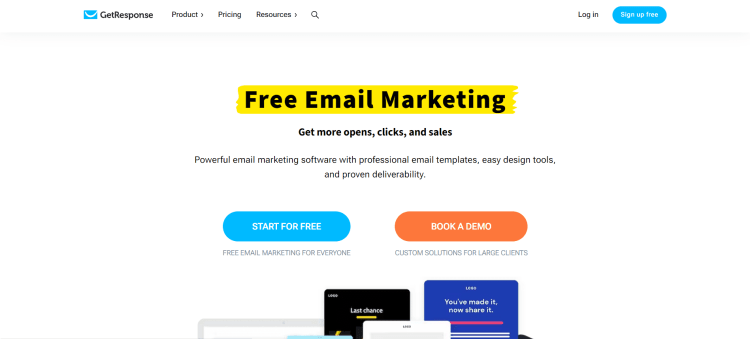
GetResponse is a marketing automation software that assists organizations of all kinds in creating and managing marketing campaigns.
It was launched in 1997 and has since grown to become one of the industry’s leading email marketing platforms.
The platform includes email marketing, landing pages, automation, webinars, CRM, e-commerce, forms and surveys, and analytics.
These features are intended to assist businesses in increasing conversion rates, growing email lists, and eventually driving more sales.
GetResponse’s user-friendly interface and drag-and-drop editor enable users to easily design professional-looking email campaigns and landing pages without any coding skills.
It also provides a variety of themes, allowing users to rapidly generate beautiful and interesting content that is consistent with their brand.
The automation function in GetResponse allows customers to create complicated workflows that automate their marketing efforts.
There are numerous user actions that can start these workflows, including clicking a link, opening an email, or filling out a form.
This implies that firms may send highly targeted and personalized information to their subscribers, boosting the likelihood of them becoming customers.
GetResponse’s webinar platform is another distinguishing characteristic. Users can host live and pre-recorded webinars with up to 1000 participants and communicate with them in real-time.
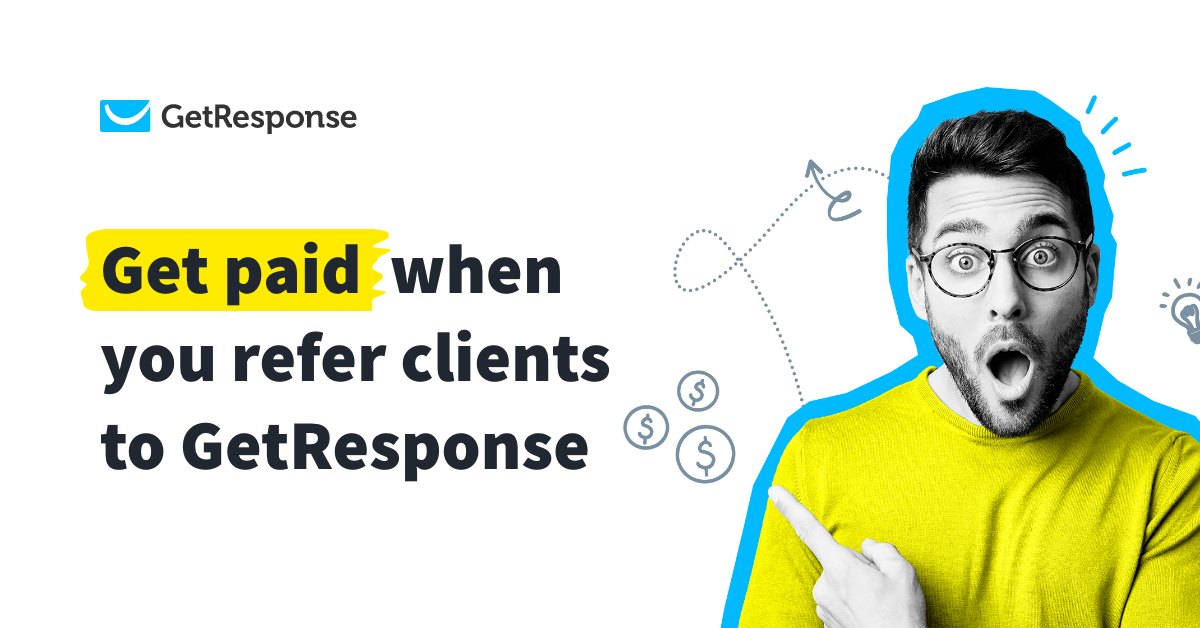
This function is particularly beneficial for firms looking to generate leads and create relationships with their target audience.
Overall, GetResponse is a robust and versatile platform that provides a variety of tools to assist businesses in growing their online presence and driving sales.
It is a popular solution for businesses of all sizes due to its user-friendly design and sophisticated automation tools.
Email Marketing Overview and Importance
Email marketing is the activity of sending marketing messages or promotional materials via email to a group of people.
Email marketing’s goal is to generate leads, raise brand awareness, engage customers, and eventually drive sales.
Email marketing is a valuable technique in digital marketing since it allows for direct and personal communication with customers.
Email marketing, unlike social media and other kinds of digital marketing, allows firms to reach clients in their inboxes, where they are more likely to receive and read the message.
Furthermore, email marketing enables firms to segment their audience and target certain groups with targeted messaging, which can lead to increased engagement and conversion rates.
Another advantage of email marketing is its low cost. Emailing a huge group of individuals is far less expensive than traditional types of advertising, such as print or television commercials.
Email marketing campaigns can also be automated, allowing firms to save time and resources while still implementing a successful marketing plan.
Email marketing is extremely measurable in addition to its cost-effectiveness and customized messaging capabilities.

Businesses can monitor open rates, click-through rates, and conversion rates to measure the performance of their campaigns and make any improvements.
This data enables firms to improve their email marketing approach over time and raise their ROI.
In conclusion, email marketing is a valuable tool for organisations of all sizes. It enables for customised message, is cost-effective, and highly measurable, and provides a direct and personal approach to engage with clients.
GetResponse Reviews (The Ultimate Email Marketing Guide)
Businesses that use email marketing efficiently can create closer ties with their customers and drive long-term revenue.
In-Depth GetResponse Reviews:
Let us begin our GetResponse Reviews by discussing the features they offer.
1. Email Marketing
GetResponse’s email marketing is one of its most crucial aspects. Businesses can use this tool to build and send professional-looking email campaigns to their subscribers.
A drag-and-drop email editor is included on the platform, making it simple to generate visually appealing emails with text, graphics, and videos.
You can also select from a number of email templates, personalise them to match your brand, and preview them to ensure they appear good on any screen.
GetResponse also provides sophisticated email automation tools such as triggered emails and autoresponders.

You may use these tools to deliver tailored messages to your subscribers based on their actions, such as opening an email or clicking a link.
Furthermore, the platform features A/B testing tools, allowing you to test multiple subject lines, email content, and send times to improve the performance of your email campaigns.
2. Landing Pages
Landing pages are separate web pages that are designed to capture leads or convert visitors.
GetResponse provides a landing page builder that enables businesses to construct high-converting landing pages without the need for coding experience.
A drag-and-drop editor, a number of layouts, and the option to add forms, videos, and other multimedia features to your landing pages are all included in the landing page builder.
You may also run A/B testing on GetResponse’s landing pages to optimise them for higher conversion rates.
Furthermore, the platform features powerful analytics that allow you to watch visitor behaviour on your landing pages and find areas for development.
3. Automation
GetResponse’s automation feature is a useful tool that allows organisations to construct routines depending on user behaviour.
You can send personalised messages to your subscribers based on their activities, such as opening an email or clicking a link, using this functionality.
The platform provides an easy-to-use workflow builder for creating automated campaigns that are triggered by specified circumstances.
You may also segment your email lists using GetResponse’s automation function depending on variables such as location, interests, and behaviour.
This enables you to send highly targeted communications to your subscribers while also increasing engagement rates.
4. Webinars

GetResponse also has a webinar tool that allows companies to run live webinars and online events.
You may use this functionality to design and promote webinars, as well as track attendance and engagement rates.
Registration forms, automated reminders, and post-event surveys are among the tools available to help you promote your webinars on the platform.
Furthermore, GetResponse’s webinar feature allows you to record and make available on-demand webinars.
This makes it simple to distribute your material to a larger audience and create leads.
5. E-commerce & CRM
GetResponse has a CRM tool that helps organisations to manage their client interactions in a centralised location.
You may track client interactions, manage transactions and sales pipelines, and automate follow-up messages with this functionality.
GetResponse also interacts with a number of e-commerce platforms, like Shopify and WooCommerce, allowing businesses to sell things directly from their email campaigns.
You may design tailored campaigns based on customer behaviour and purchase history using GetResponse’s CRM and e-commerce technologies.
GetResponse Review (The Ultimate Email Marketing Guide)
This allows you to strengthen your consumer relationships and make more income from your email marketing.
7. Surveys and Forms
GetResponse also has forms and surveys that allow businesses to collect data and feedback from their audience.
You may use this feature to construct custom forms and surveys with a range of templates and questions.
You can also utilise the data to segment your audience based on their responses and optimise your marketing strategies.
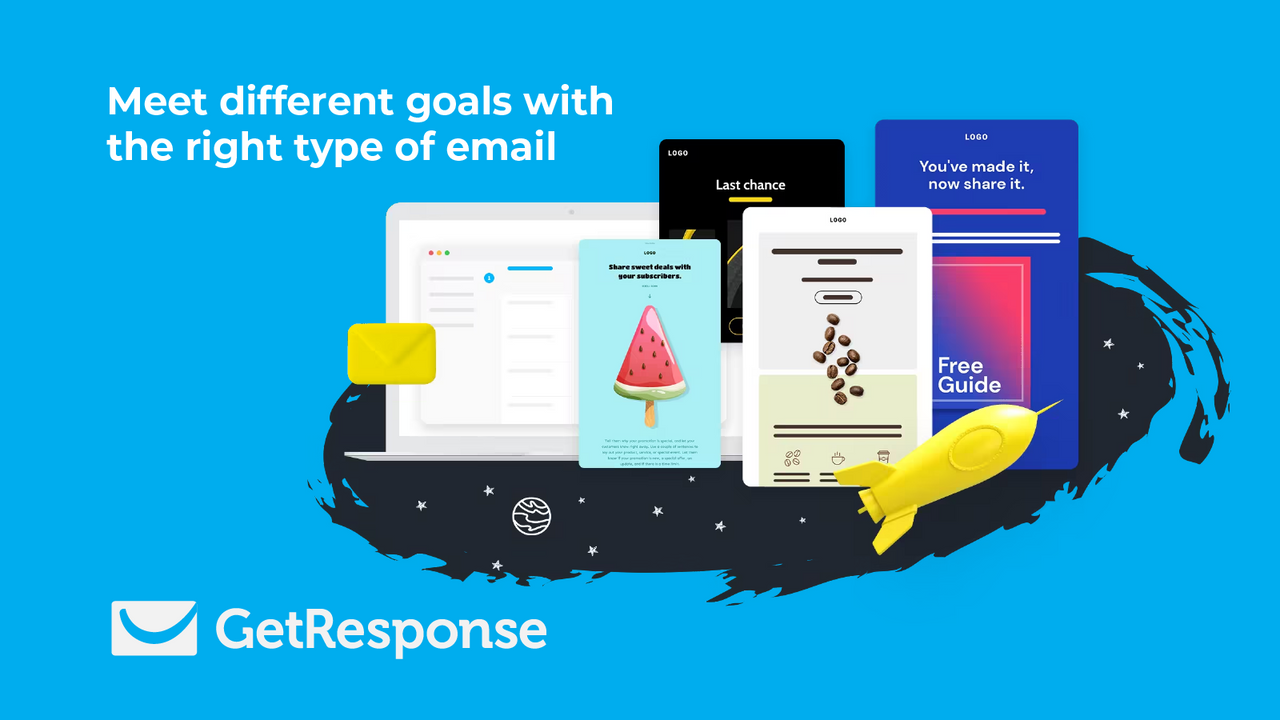
Advanced analytics are included in GetResponse’s forms and surveys feature to track visitor behaviour and highlight areas for development.
You can also combine your forms and surveys with other GetResponse tools like email marketing and automation to build highly targeted campaigns.
8. Analytics
GetResponse has a robust analytics function that allows businesses to track the success of their email campaigns, landing pages, and webinars.
You may use this tool to track metrics like open rates, click-through rates, bounce rates, and conversion rates.
You may also analyse the performance of other campaigns to identify areas for improvement.
GetResponse’s analytics component contains extensive reporting tools like heatmaps and click maps.
These tools enable you to visualise how your target audience interacts with your campaigns and find regions of high or low engagement.
GetResponse now interacts with Google Analytics, allowing you to track website traffic and conversion metrics in addition to email campaign data.
This integration gives you a more complete picture of your marketing performance and enables you to make data-driven decisions to optimise your campaigns.
Overall, GetResponse provides a comprehensive collection of capabilities to assist organisations in creating and managing efficient email marketing campaigns.

The platform offers a variety of tools to help businesses engage their audience and produce leads, such as email automation and landing pages, as well as webinars and CRM connection.
Furthermore, powerful analytics and reporting tools enable firms to track performance and optimise plans for better results.
If you want to use GetResponse for your email marketing needs, getting started is a simple procedure.
Here’s a step-by-step tutorial for getting started with GetResponse:
1. Create an account.
The first step is to create an account with GetResponse. To do so, go to the GetResponse website and click the “Sign Up Free” option.
Following that, you’ll be prompted to enter some basic information, such as your name, email address, and password.
2. Set up your account
After you’ve made your account, you’ll need to configure your profile and account settings.
This includes adding your company logo, choosing your time zone and language settings, and configuring your email signature.
3. Build your first email list.
To begin constructing your email campaigns, you must first create an email list. This is done by selecting “Create List” from the “Lists” option in the navigation menu.
You may then manually add subscribers, import a list from a CSV file, or integrate with a third-party service.
4. Create your first email campaign.
After you’ve established your email list, you can begin developing your first email campaign.
GetResponse offers a choice of themes, or you may create your own using the drag-and-drop email editor.
You may customise the layout and appearance to match your brand by adding images, videos, and text.
5. Configure automation
The automation functionality in GetResponse allows you to construct routines depending on user behaviour.
You can, for example, set up an automatic to send a follow-up email to subscribers who did not open your previous email.
To begin, navigate to the “Automation” tab and pick “Create Workflow” from the drop-down menu. You can then select a trigger and configure a sequence of actions.
6. Make a landing page.
Landing pages are separate web pages that are designed to capture leads or convert visitors.
GetResponse offers a landing page builder that enables you to construct high-converting landing pages without any coding experience.
Click the “Landing Pages” option in the navigation menu and then pick “Create Landing Page” to build a landing page. You can then select a template and customise the look and content.
7. Analyze your results
Tracking your outcomes is essential for optimising your email campaigns and landing sites.
GetResponse offers a number of analytics tools to assist you in this endeavour, including open rates, click-through rates, and conversion rates.
To see your analytics, navigate to the “Analytics” tab in the navigation menu.
GetResponse Pricing Plans
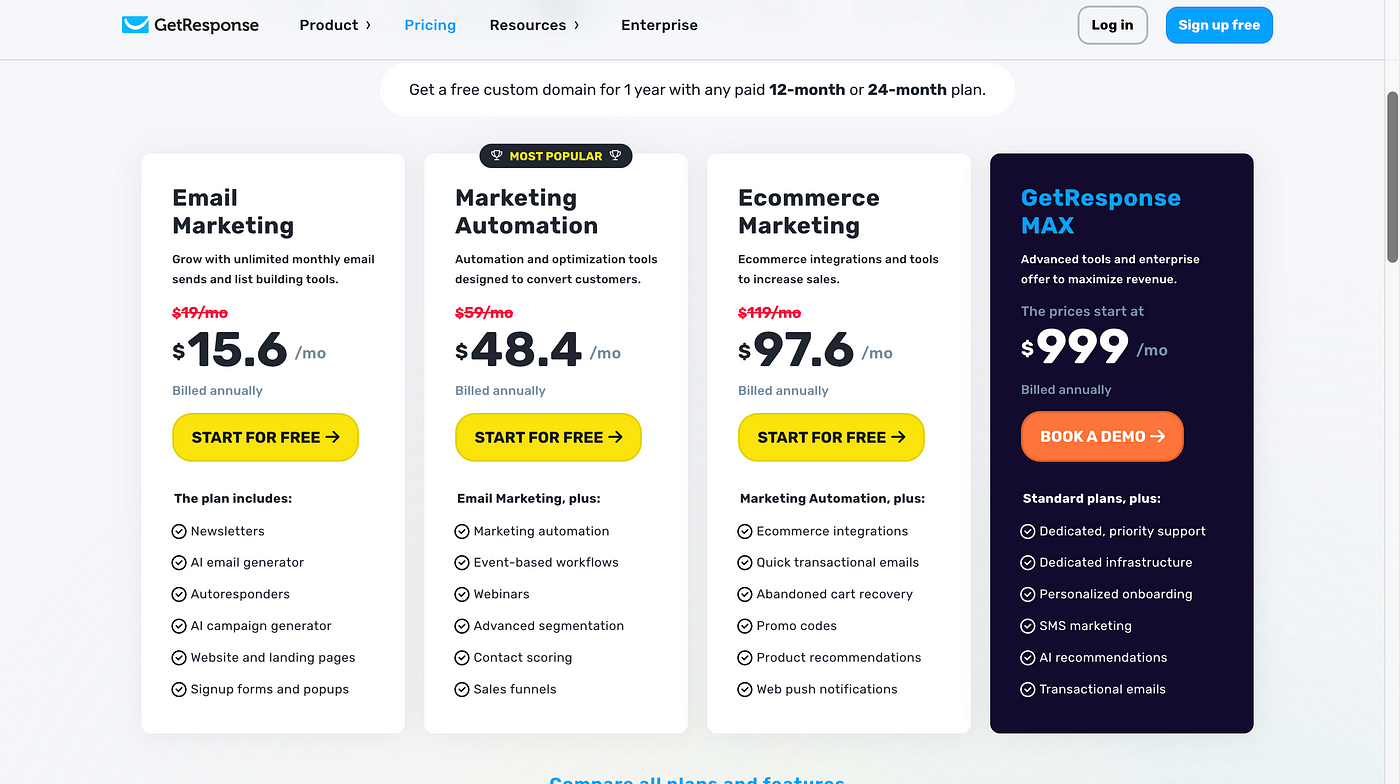
GetResponse has a variety of price plans to accommodate the needs and budgets of businesses of all kinds.
The pricing plans are based on the number of subscribers and include all platform features. Here is an overview of GetResponse’s pricing plans:
1. Email Marketing: The Basic Plan costs roughly $15 per month for up to 1,000 subscribers and may be upgraded to $441 per month for up to 100,000 subscribers. Email marketing, autoresponders, landing pages, and basic marketing automation are all included in this plan.
2. Marketing Automation: The Plus Plan costs roughly $49 per month for up to 1,000 subscribers and may be upgraded to $491 per month for up to 100,000 subscribers. This subscription contains all of the Basic subscription’s capabilities, as well as sophisticated marketing automation features, webinars with up to 100 registrants, and CRM connectors.
3. E-commerce Marketing: The Professional Plan is $99 per month for up to 1,000 subscribers and $573 per month for up to 100,000 subscribers. This subscription includes all of the Plus subscription’s features, as well as webinars with up to 300 attendees and paid webinars.
NOTE: Prices are subject to change at any time; thus, you should check their website for the most up-to-date information.
Pros and Cons
The platform provides a variety of features and tools to assist businesses in engaging with their audience, nurturing leads, and expanding their customer base.
However, GetResponse, like any other programme, has advantages and disadvantages:
Pros:
- GetResponse offers a user-friendly interface that makes it simple for users to explore and use the platform. The UI is simple and well-organized, and the drag-and-drop editor makes it simple to generate emails, landing sites, and webinars without any technological expertise.
- It provides a comprehensive collection of capabilities that assist firms in automating marketing efforts, such as email marketing, landing pages, webinars, and marketing automation. In addition, the platform features a number of templates and tools to assist firms in creating professional-looking marketing materials.
- It provides a variety of price plans that are reasonable for companies of all sizes. The pricing plans are based on the number of subscribers and include all platform features.
- It also offers exceptional customer service, including a knowledge base, live chat, phone help, and email assistance. The customer service personnel is informed and courteous, and they reply to client inquiries quickly.
- It also works with a variety of third-party apps, like as CRMs, ecommerce platforms, social media platforms, and analytics tools. This integration allows organisations to easily interact with their target audience and manage their marketing efforts from a single platform.
Cons:
- While GetResponse provides a choice of templates and tools for creating professional-looking marketing materials, design freedom is limited when compared to other email marketing platforms. Users are unable to develop new templates or change the CSS code.
- Unlike other email marketing systems, it does not provide a free plan. While the site offers a 30-day free trial, users must sign up for a subscription plan to continue using it.
- It offers basic reporting options that are adequate for small firms but may fall short of the requirements of larger enterprises. Users are unable to build custom reports or analyse data beyond what is available in pre-built reports.
Conclusion
Finally, GetResponse is an all-in-one marketing platform that provides organisations with a full collection of features and tools to automate their email marketing campaigns.
GetResponse is an ideal alternative for businesses of all kinds, thanks to its user-friendly design and inexpensive price, as well as its extensive range of features and good customer service.
While there are certain limits to the platform, such as limited design freedom and reporting options, the positives greatly outweigh the cons.
Businesses may use GetResponse to develop professional-looking marketing materials, interact with their audience, nurture leads, and expand their customer base.
Overall, GetResponse is a terrific option if you’re searching for an email marketing platform with a wide range of features and tools at a reasonable price.
Recommended Article:
- How to Create a Blog in 2024 (Beginner’s Guide)
- 5 Best Web Hosting Services for Bloggers in 2024
- 5 Best WordPress Themes for Blogs in 2024 (No-Code Themes)
- How To Build a WordPress Website with Bluehost (from Scratch)
(Disclosure: This article contains affiliate links. If you purchase through these links, I earn a commission at no extra cost to you.)


